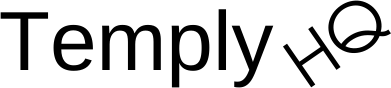Create a new entry for a book and complete all the details:
Cover image: Find the book on Goodreads using a browser, then right-click on the cover to “Copy Image Address.” If using a mobile device, open the image in a new tab and copy the URL.
This template is a modified version created by Victoria.
To expand on this, when adding a new book to a collection or database, it’s essential to provide accurate and comprehensive information about the book. This can include the title, author, publication date, genre, summary, and any relevant reviews or ratings. Additionally, including a high-quality cover image can enhance the visual appeal of the entry and help users identify the book easily. By carefully filling out all the properties, you can create a detailed and informative record that will be valuable to readers and researchers.