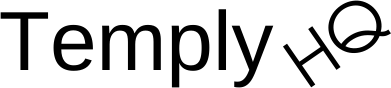Easily navigate through the platform using the Main Menu and Quick Actions features. Organize your reading materials by sorting them based on different categories, languages, and authors. Keep your reading list neat by managing your Wishlist, Favorites, and Series effectively. Stay motivated and on track by setting reading goals and monitoring your progress through a Timeline Chart and Statistics Page. Enhance your reading experience with this all-in-one tool that streamlines and elevates your literary journey.