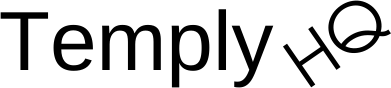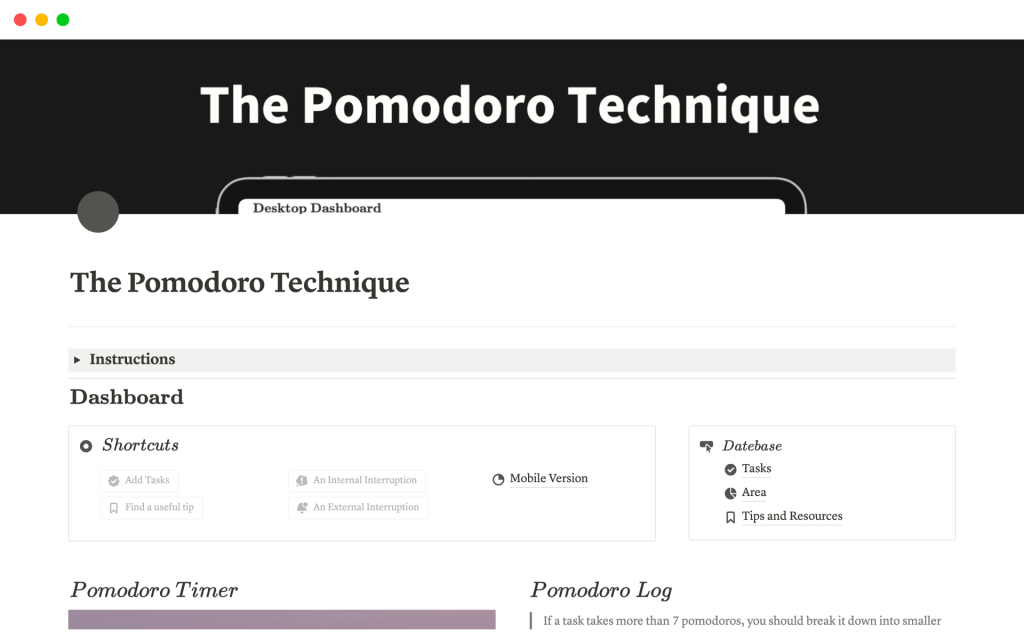1️⃣ Organize your tasks efficiently by creating a comprehensive to-do list that includes all the tasks you need to accomplish.
2️⃣ Strategize by estimating the number of Pomodoro sessions needed for each task and ranking them based on priority to plan your day effectively.
3️⃣ Stay focused and productive by utilizing the Pomodoro Technique – set a timer for 25-minute work intervals, stay immersed in your tasks, and note any distractions for later. After each session, take a 5-minute break. Remember, every 4 Pomodoro sessions make up a cycle.
4️⃣ Reflect on your day’s productivity by assessing how well you followed the Pomodoro Technique. Use this evaluation to refine your approach and enhance productivity in your future sessions.
Enhance your efficiency and productivity with our Notion blueprint, designed to help you master the Pomodoro Technique and streamline your workflow for optimal results.